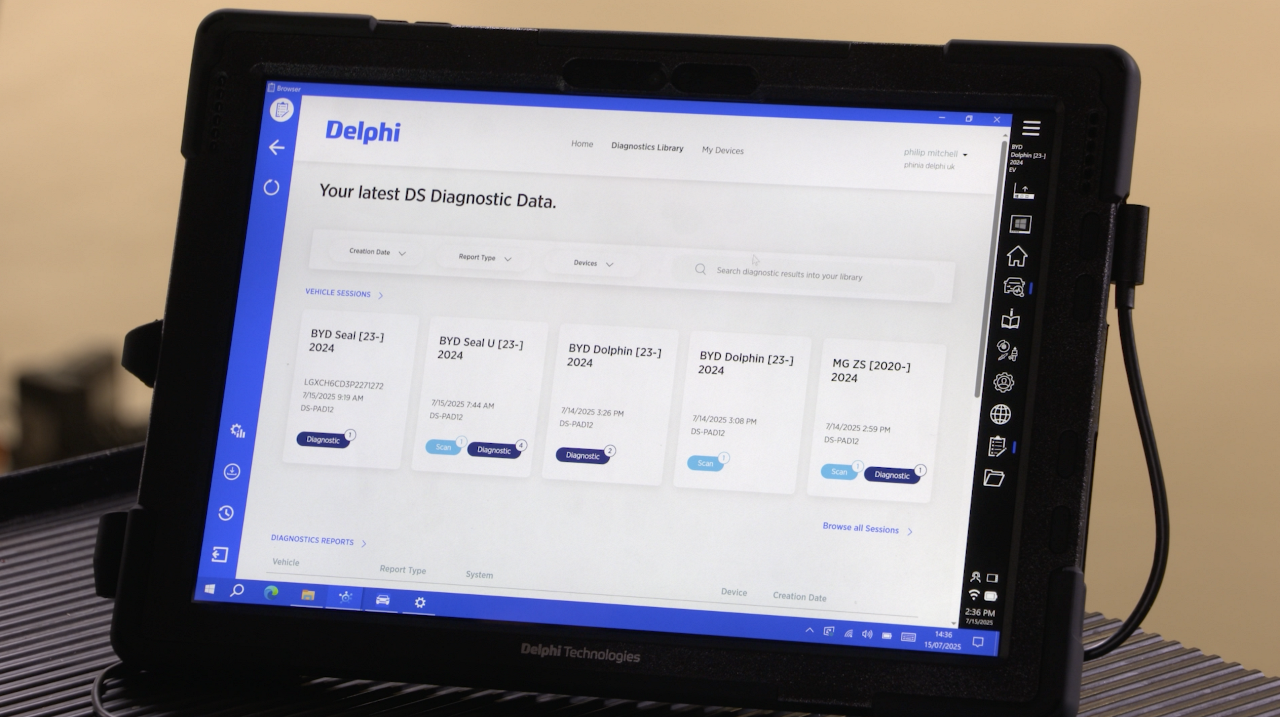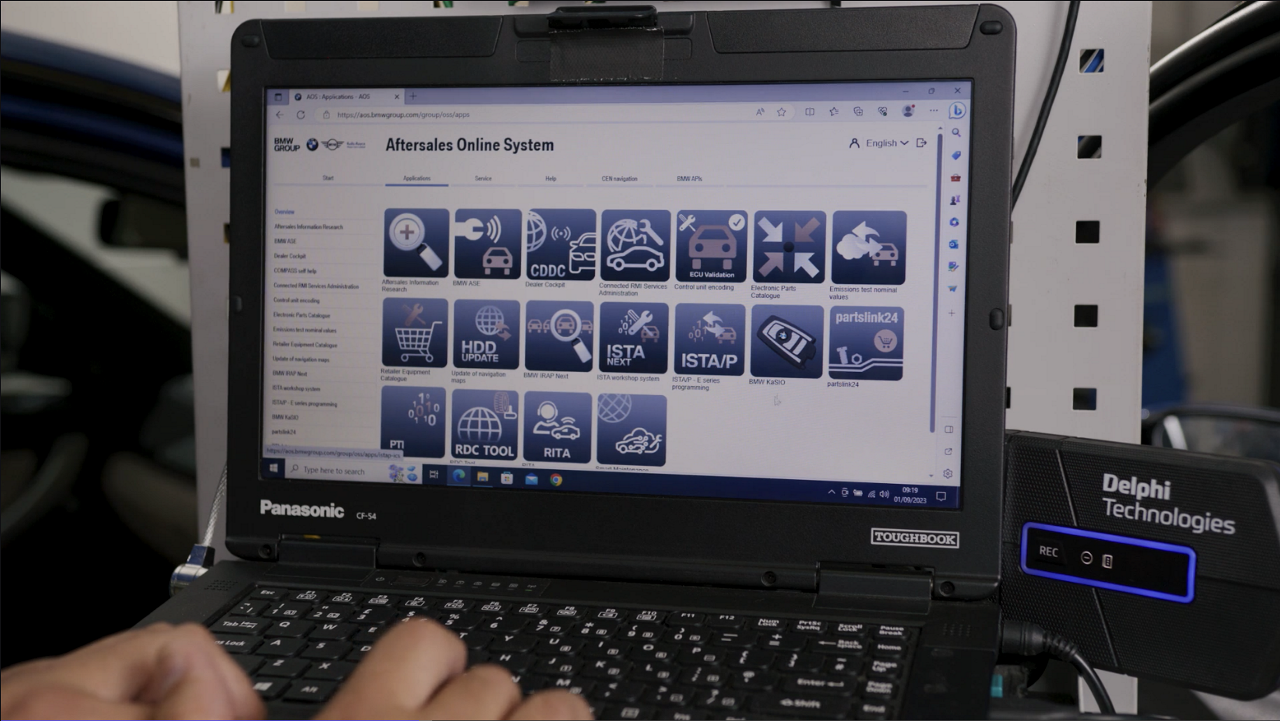DS Software Heavy Duty

- Product Information
- Product Resources
- Enquire
- Related Products
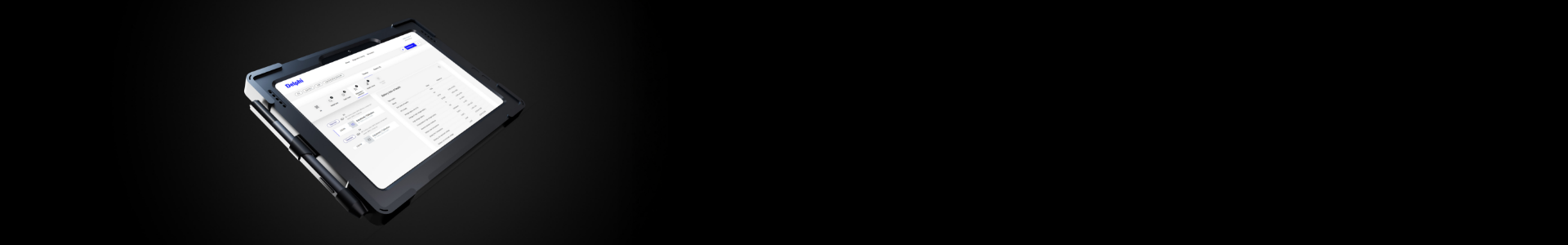
Download DS software
Our powerful DS HEAVY DUTY software covers Truck, Bus, Trailer and light commercial vehicles, and is both 12v and 12v compatible.
DS HEAVY DUTY is Windows based that can be used either on your own laptop / PC*, or as a full package with a customised tablet and VCI, all in a rugged carry case.
DS HEAVY DUTY has the ability to read and erase fault codes (DTC’s) from virtually all ECU’s, and interrogate them for live data. It also has advanced bi-directional functionality for component programming and calibrations. Even better - it records everything for you to export job cards, calibration certificates, and live data charts.
Connecting to the vehicle couldn’t be easier, automatic VIN retrieval or manual entre, combined with a guide on the OBD socket location, the technician is able to complete the job quicker, and more efficiently.
*Minimum hardware levels apply, speak to your Delphi representative for a minimum specification list
Our clean, and easy to user interface allows the technician to connect to the vehicle quickly and easily.
Favourite brands and models can be added for faster access to commonly used models.
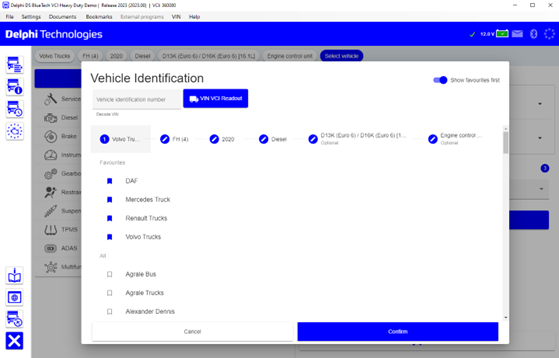
Within the software is a data logger which we call flight recorder. It allows the technician to record multiple live data values during test drive, and review them in the software later. Features such as overlaying data, and time tagging the session are all available as standard.
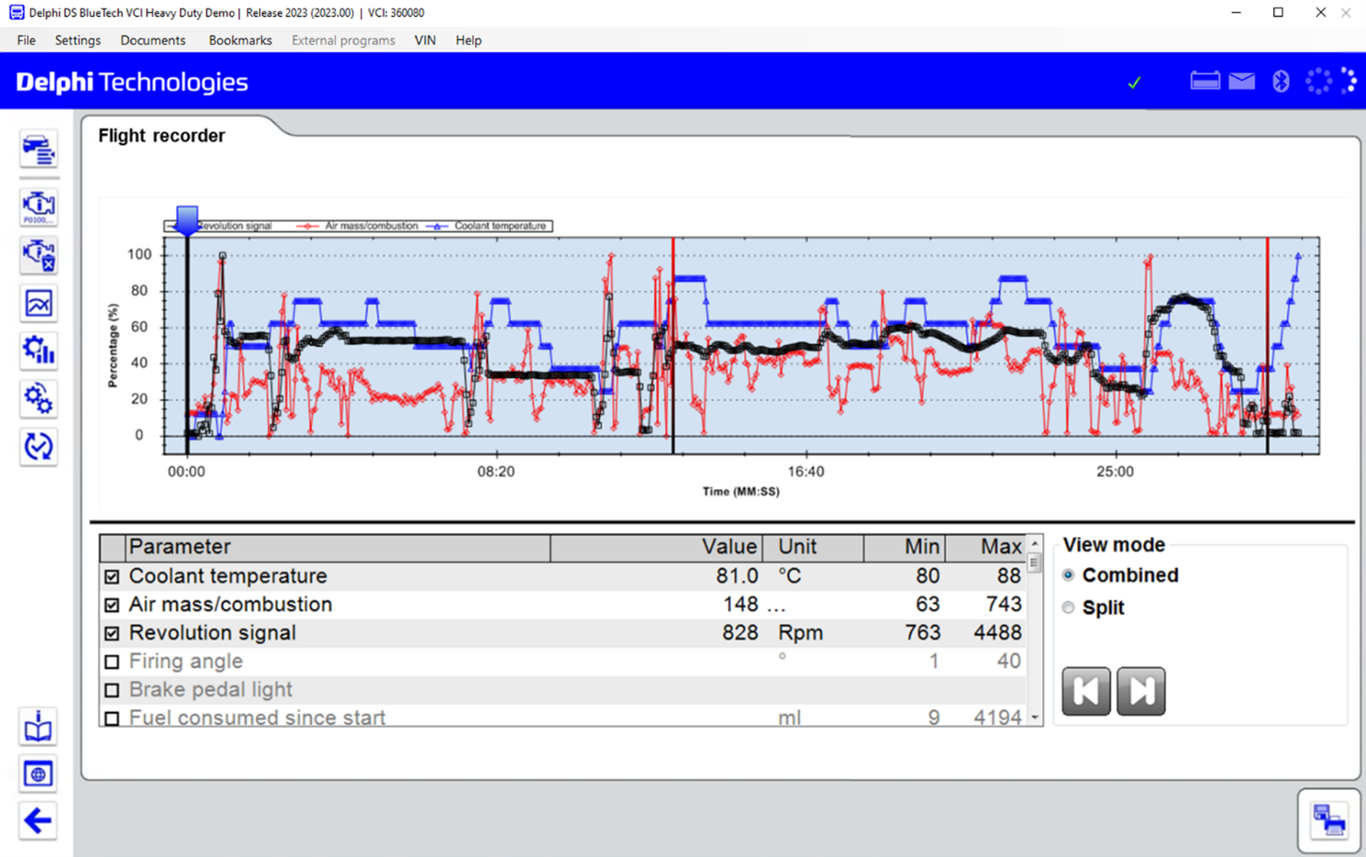
Easy to use software, which allows the technician to complete a full system scan, or an individual system selection.
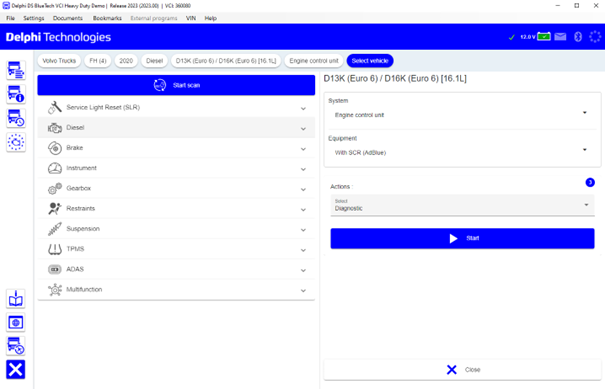
Built in help files guide the technician through each task, providing data, images, and clear instructions for each job.
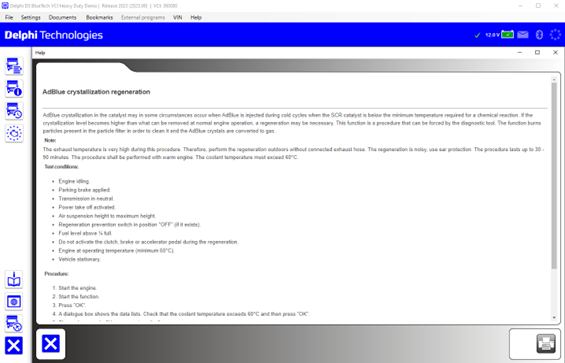
Vehicle Battery monitor shows the technician when an additional battery voltage support unit is required.
Automatic updates are dealt with seamlessly without disturbing the technician.
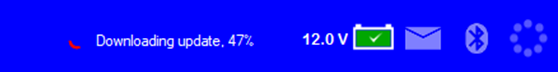
The Delphi Difference
-
100 years of OE experience, supplier to the world’s top automakers
-
OE heritage and knowledge built into every aftermarket part
-
Comprehensive portfolio for a wide range of vehicles and model years
-
Streamlined SKUs for easy inventory management
-
Support through tools, tips and training

Related product resources and downloads

Visit our Technician Library for access to Documents and Downloads
Get in touch
The full Delphi OBD Diagnostics product range

Find out where to buy Delphi parts